- nl
- en
- fr
Power BI vs Excel, what is the difference?

How can you quickly see how your organization has performed in the past quarter?
You may rely on figures stored in different Excel spreadsheets. But do you know what is behind your revenue figures?
Do you know which customers purchased less in the last quarter?
Do you know which product were less in demand or where you lost margin?
The endless tables in Excel provide only a limited version of the truth. When you want to create a detailed Excel report, you quickly encounter a high error rate and an increasing level of complexity and dependency.
How can you obtain insight into your figures quickly and in an organized manner? By creating your reports in Power BI.
Why use Power BI instead of Excel?
Excel is used for a wide range of activities in most businesses. One person may use Excel to make simple calculations, while another may use it every month for their reporting or data analysis based on formula and charts.
But what distinguishes Power BI from Excel, and which one should you use for your reports? The main differences are listed in the table below:
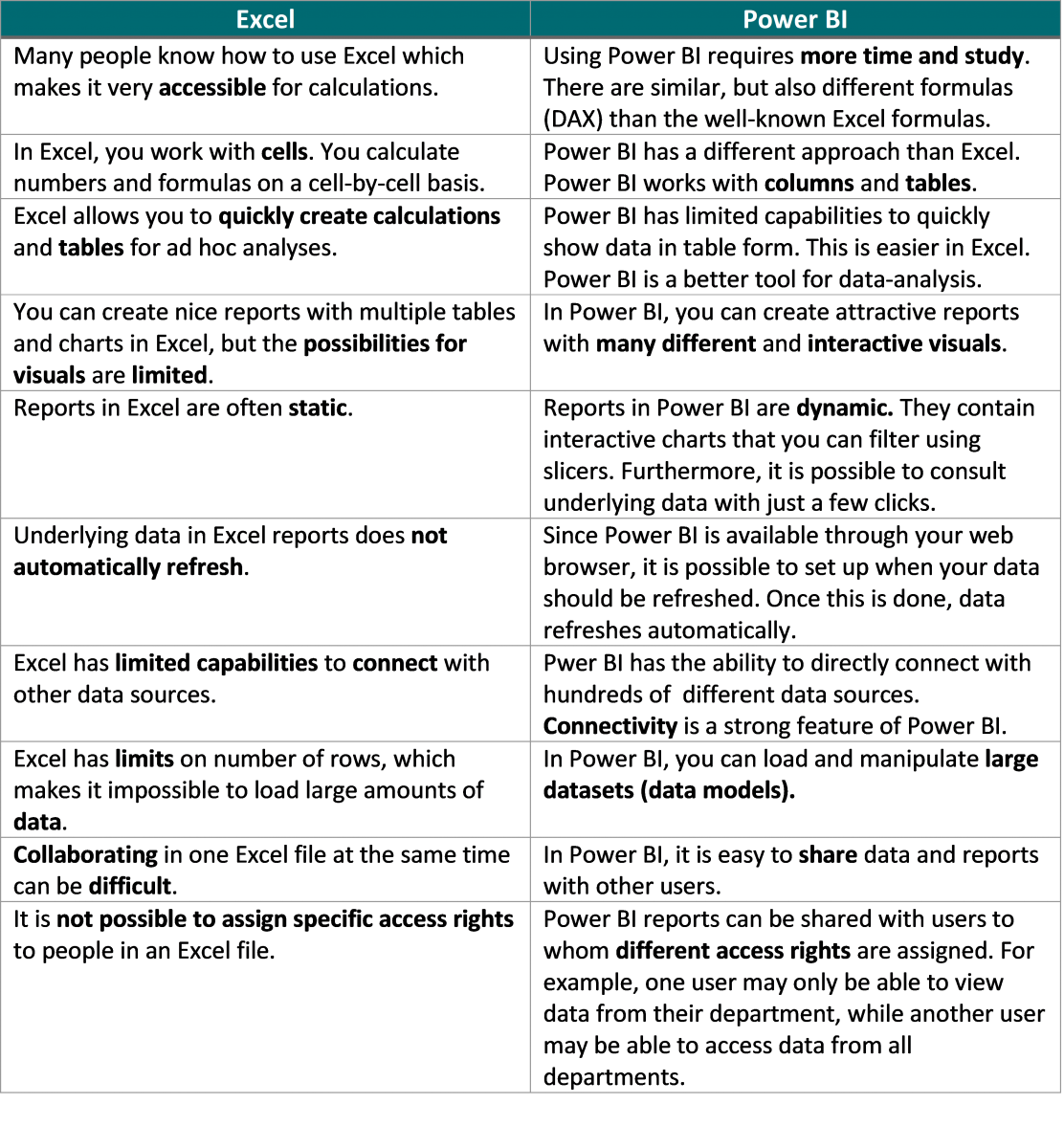
The strengths of Power BI
The table above shows that both Microsoft products have their pros and cons. With Excel, you can quickly make ad hoc calculations and it allows you to analyze figures on a daily basis. But what about recurring, structural reports? With Power BI, you set up a visual reporting once that refreshes every day so that you always get an up-to-date overview. Manual calculations are unnecessary here.
These differences demonstrate that Power BI offers many benefits. It is possible to connect with various business data sources. Your reports are automatically refreshed with most recent and accurate data from your ERP, CRM or other IT-system.
Additionally, Power BI displays the data using attractive visuals that make interpreting your results very simple. Through extensive click-through capabilities, you can consult what lies behind the displayed numbers and thus map the underlying causes or opportunities.
Before you have access to these insights, you need to set up this reporting in Power BI. Unlike Excel, Power BI is generally less familiar, which may require a bit more time and study for the set-up. However, this is a small price to pay for an accurate and detailed reporting that continuously updates itself with the most recent data.
Are you curious about how Power BI can support your business? Or do you need a helping hand during the set-up of your reports in Power BI? Contact us for more information.
Justine Rousseeuw - 02 maart 2022
