- nl
- en
- fr
Share your Power BI report within your organization using a Power BI app

Imagine that you want to set up Power BI reporting within your organization for both management, representatives, and back-office team. What is the best way to collect this data, and more importantly, how do you share the various reports in a structured and secure manner according to the end user?
The answer is to use a Power BI app.
Advantages of a Power BI app
- An application combines Power BI content in one centralized space: your Power BI reports are quickly within reach. Even on your mobile phone.
- An application automatically creates a clear menu structure. The end-user is in an intuitive, user-friendly app environment.
- By using an app, it is easier for your organization to manage access. Furthermore, it is possible to share a customized data package within your organization. This way, you have control over who can access which reports. In contrast to a Power BI report, where any employee with access can consult the full reporting.
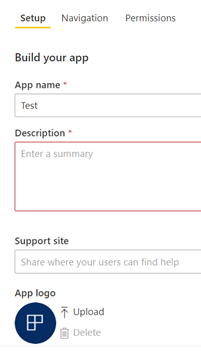
How does a Power BI app work?
Depending on the needs of end-users, you can create different Power BI reports.
In Power BI service, the online environment of Power BI, you can publish these final reports to a workspace. A Power BI pro licentie is required for this functionality. Consider a workspace a storage space for your Power BI reports and dashboards.
Afterwards, the sharing mechanism kicks in. You create and manage your Power BI app from the workspace. You give your app a name and description. Moreover, it is possible to add an app logo and app color.
Next, you determine which reports and dashboards you want to include in the app. Then, you share the app with the appropriate end-users. These can be both individual end-users and a group of people.
How do you protect your data?
How to ensure that reports are properly secured? For example, because representatives only need to see their own customers or because nobody else except for management is allowed to see the complete margin reporting.
The answer is by using row level security. First, you define different roles in the dataset in Power BI Desktop, such as a representatives role. Then, in Power BI Service, you fill in the roles with email addresses of the organization or defined Office365 groups. Next, you can easily test the roles for each person in Power BI Service. Once the roles are correctly assigned, you share the app with the end-users. Note that the management does not need a role, so you can immediately share the app with them.
If you want more information about Power BI apps or if you are wondering how to take your reporting to the next level, please contact us for an informal conversation.
Justine Rousseeuw - 21 oktober 2022
