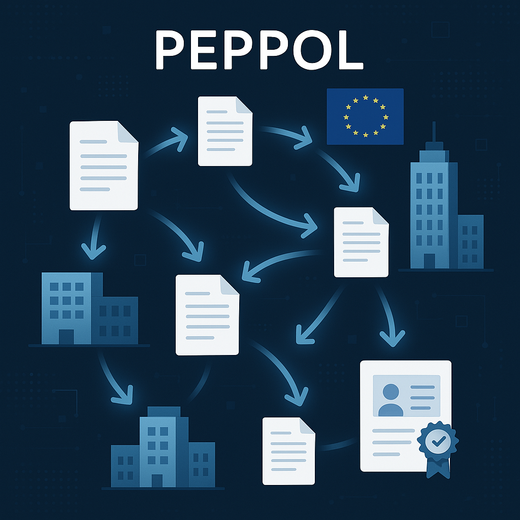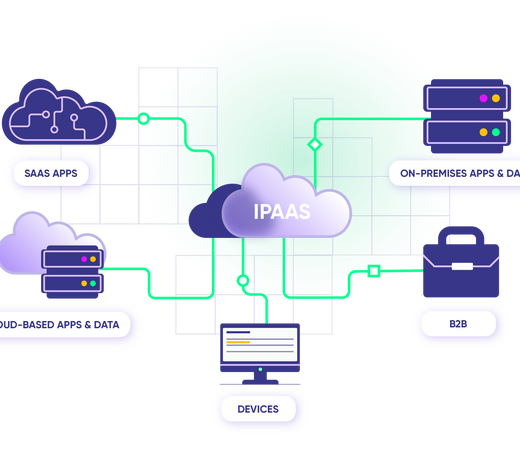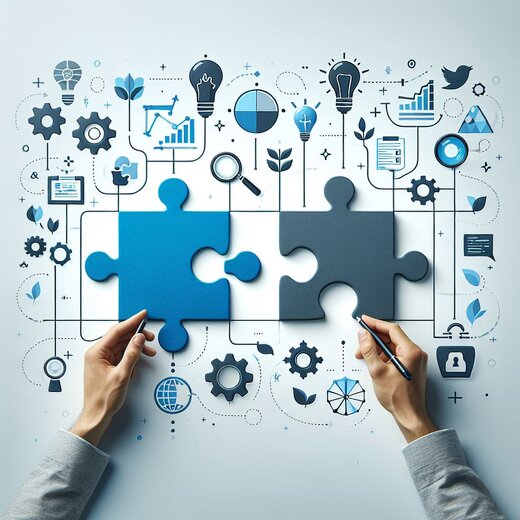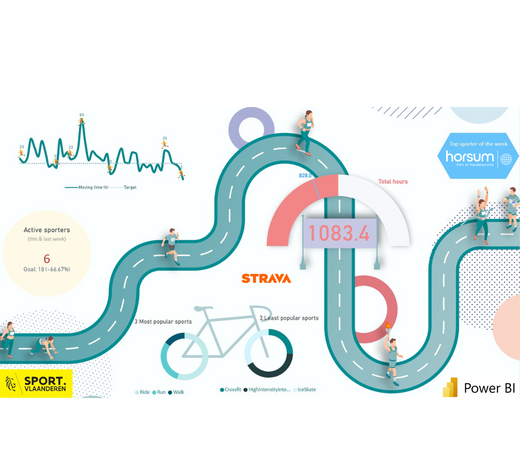- Power BI
- Analytics & Reporting
How Power BI takes your marketing insights to the next level
In today's marketing landscape, data is more important than ever. The performance of your campaigns, the SEO optimization of your website, or the engagement of your LinkedIn posts... With the right data on these topics, you can find out what went well in the past and where you should make adjustments in the future.
Basic reporting: available but limited
Social media platforms, such as LinkedIn, Facebook, and Instagram, are potential tools to put your company on the map. These channels provide some information about the effectiveness of your efforts. Search engines - and their associated advertising tools - are already responding to the demand for data. With Google Analytics 4, your company can already track some ready-made reports in real-time. With the latest version, it is even possible to customize reports, for example by using different metrics or dimensions.
However, the ready-made solutions fall short in two crucial areas:
- Limited to their own context
To get a complete overview of your digital presence and impact, you need data on all the channels used. The reports from the different platforms provide their own data, but do not offer an overarching view.
- Lack of flexibility
Every company is different, not only operationally but also in how they do marketing. The local SME focuses on different channels and goals than the large multinational. It is therefore not always intuitive to answer your company's questions with the standard reports.
The possibilities to fully customize the basic reports - and thus arrive at the insights that are truly valuable for your company - are too limited.
Power BI reporting: combine and learn
Power BI, Microsoft's business intelligence platform, offers a solution to these restrictions. It allows you to integrate the different sources into custom dashboards. This has the following advantages:
- Combine: all sources in one place for a complete overview.
- Compare: compare the clicks, impressions, costs, and effectiveness of the different channels.
- Manage: choose which KPIs you want to see and how detailed you go. Track what is really important to you.
- Adjust: your reporting changes with your company and changing reporting needs.
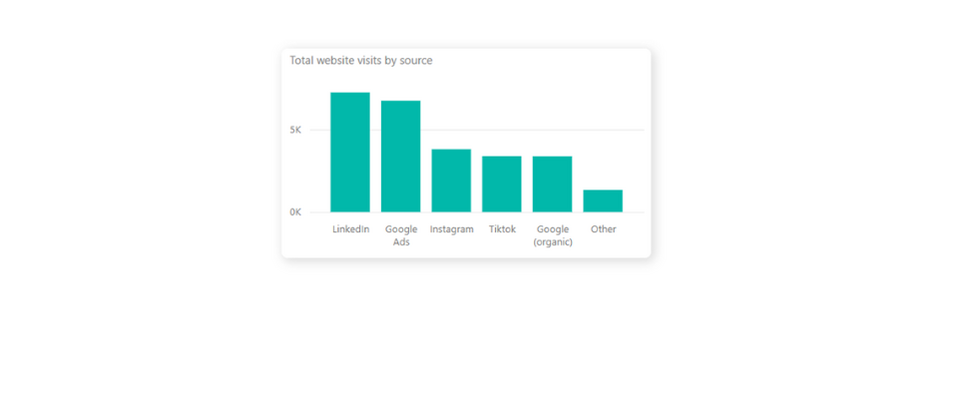
Do paid ads bring in more than organic traffic?
Do the costs of your campaigns on Facebook and Instagram outweigh the extra sales?
Is it better to focus on LinkedIn, Instagram, or Google for paid advertising?
An integrated report in Power BI answers these questions and allows you to make informed decisions.